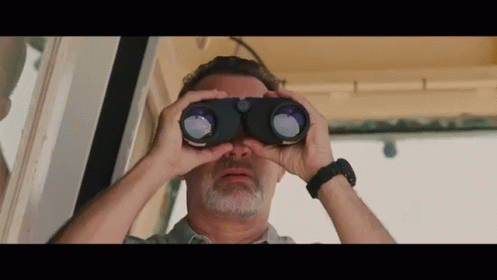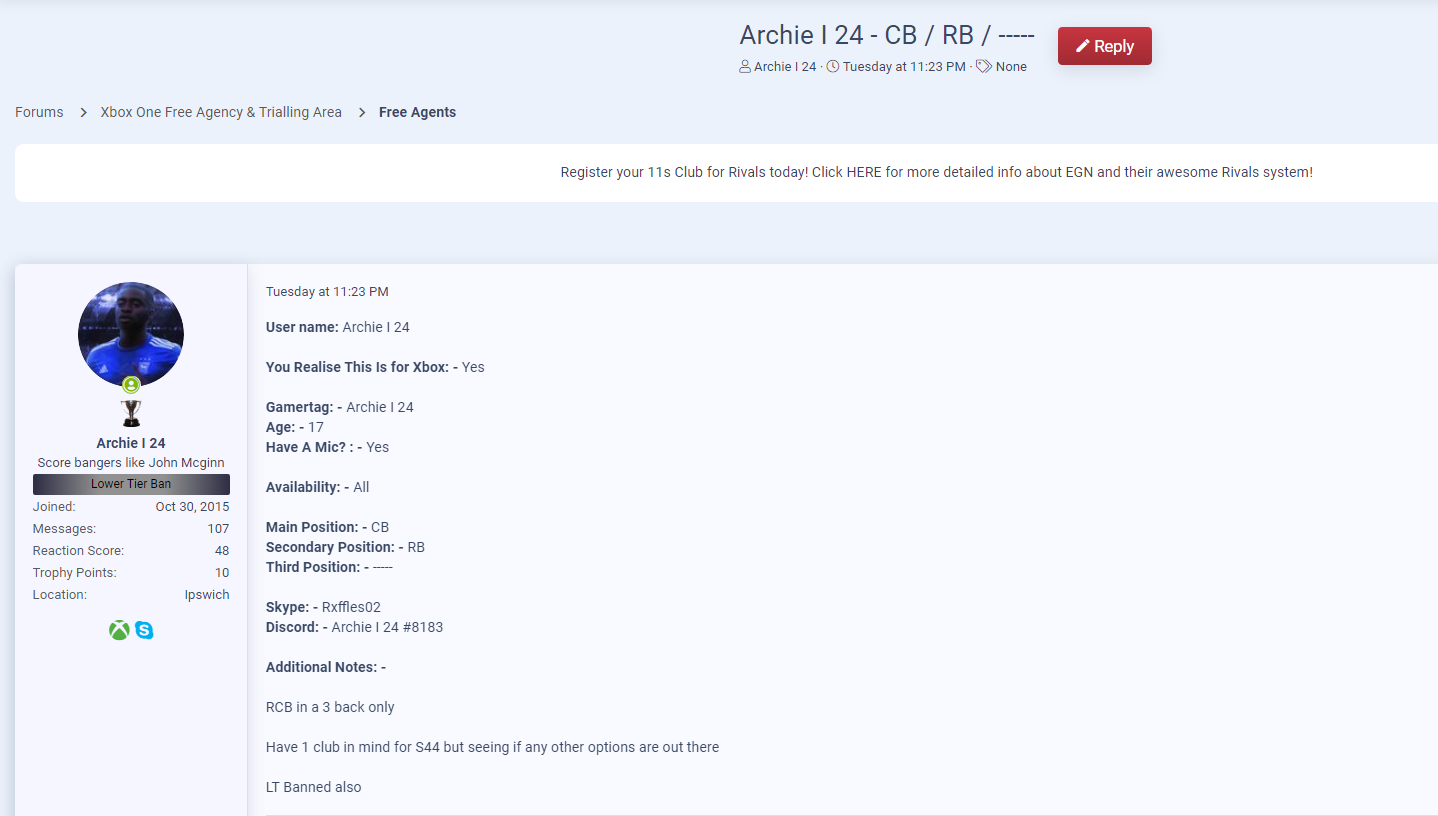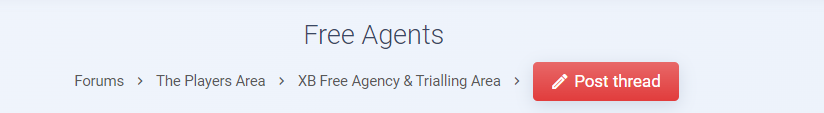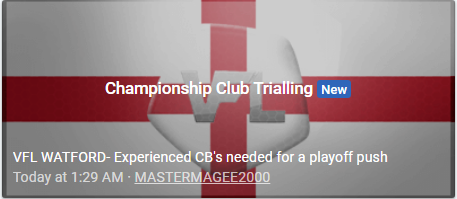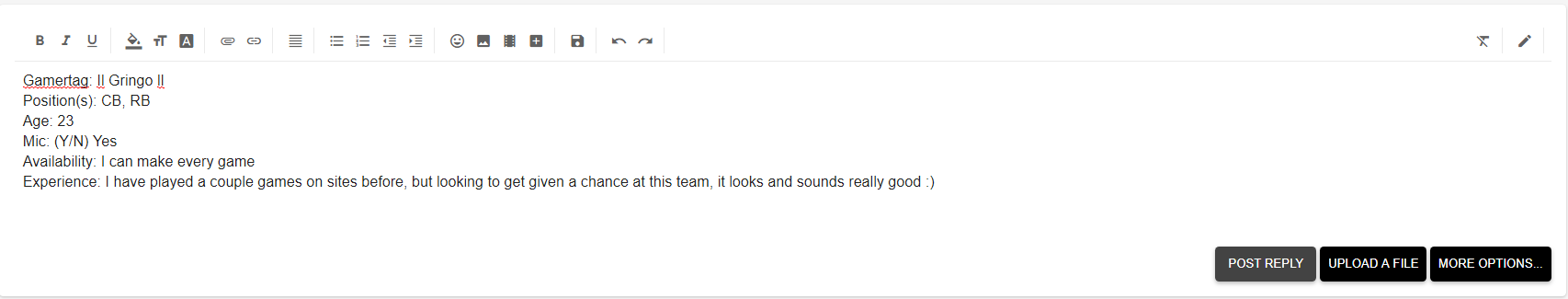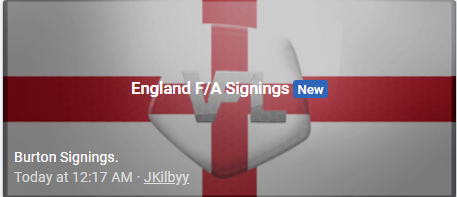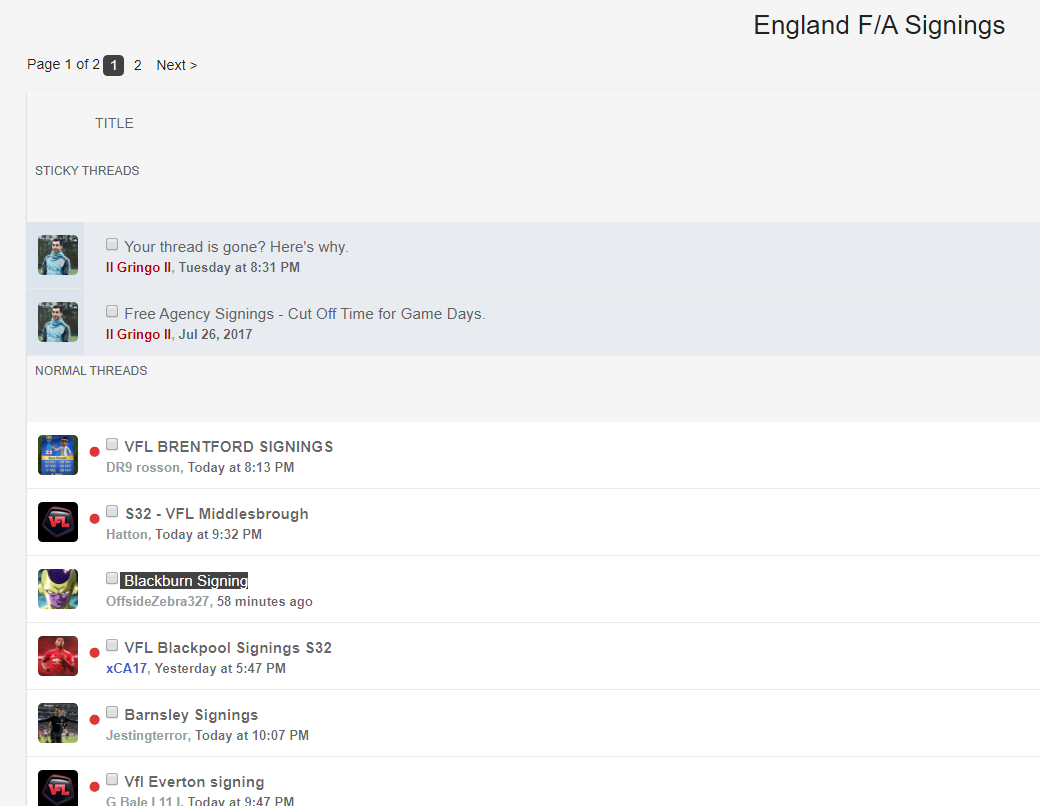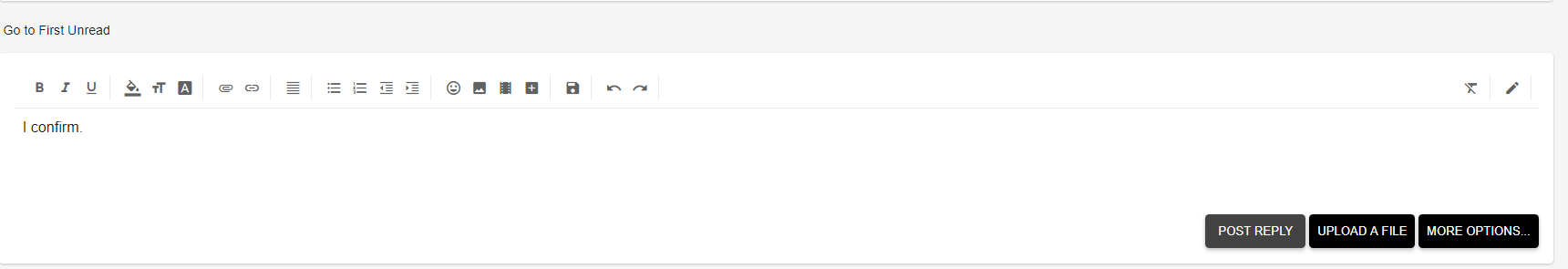Chapter 1 - Finding a Team
So at this point, you've more than likely just signed up, been accepted on, and have been linked this thread by someone. Don't worry, everyone has been at the point you are in right now. You're on the site, and have no idea what to do. That's where this beauty of a thread comes into play.
1.1 - Free Agency
Link to Free Agency - CLICK HERE
This is essentially the first option you guys have to finding a team. It's an area where you are able to put up a post about yourself. We'll go over what you can put inside of it, but here's an example of what a more detailed one looks like;
So, how do you make one of these? Lets go through the steps together.
#1 - Click one of the links up above to get to the free agency section (depending on what console you are on).
#2 - Look near the top for the button that says "Post", it should look like this;
#3 - You will now see questions for you to answer. Stuff about your positions, age, etc etc. Fill everything in (and answer what you want to answer), and then post the thread. Congratulations! Your free agency post is now viewable to EVERYONE.
#4 - Now it's a waiting game, you have put your player profile out there. If a club likes the look of you and your thread, they will then reply with offers, either a trial, or the offer to outright sign. It's then up to you to keep track of your post, respond to people, and make a decision.
#8 - At this point, you'll either have some offers, or have none. If you have some, congratulations! If not, don't worry, there are still options for you.
1.2 - Divisional Trialling
Link to Divisional Trialling - https://the-vfl.com/forums/division-trialling.810/
So if you want to tackle your search for a club by going to teams rather than them come to you, this is the area for you.
These sections are basically used by club managers to list up info about their club, and what they're looking for in terms of positions.
Lets go through how you'd find a club in the Championship for example.
#1 - Click one of the links up above to get to the trialling section (depending on what console you are on).
#2 - Decide what region of VFL you want to play in (you can pick multiple countries and post multiple times anyway).
#3 - In this example case, we're going to search for a Championship team. So, click "English Division Trialling".
#4 - Click "Championship Club Trialling"
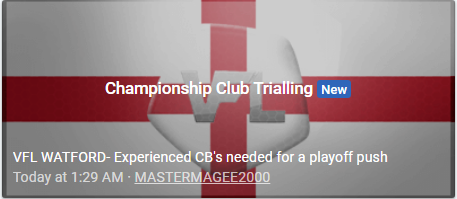
#5 - You will now see a variety of posts from clubs, it should look like this;
#6 - Scroll through, find a thread you want to have a look at and read about. In this case, lets use Wolves as an example who are looking for a CB and back-ups. Click on their thread.
#7 - You'll see in the opening post there is a lot of information about the club, you can read this to make sure the club sounds right for you. In most threads, they will then post a template for responders to use. So... we know that Wolves is the club we want to apply for, so next is applying.
#8 - Scroll to the bottom of the thread to a blank white box that has "Write your reply" in it.
#9 - Fill out a template, or put some information about yourself in general. It should look like this.
#10 - Once you are happy with your reply, hit the "Post Reply" button, and they will be alerted that you have replied to the thread.
#11 - They will then either quote you or Private Message you to respond to you.
If they quote you, you will have a number next to the bell in the top right of the site near your profile.
If they send you a private message, there will be a number next to the envelope in the top right of the site near your profile.
From there, you should have an offer or advice from one of the managers. Congratulations!
Lastly
- 1 Free Agent Thread Per Person.
- IF you need to make a new one, go to your profile (top right of screen) and click "Your Content".
- Find your thread and delete it.
- Now you can make a new one.
If you're signed to a team, you CAN NOT create a new thread for Free Agency until you're released or contract ends.