Hello!
Since the rise in popularity in Discord, and the apparent death of Skype, I've had the idea to try and help people who may not have used Discord before (or at least not set up their own server) get underway and help keep their side organised on the VFL.
ROLES/SECTIONS:
Each Category is private, and linked to your role in the server. First thing you'll want to do is give you and your co-manager(s) the 'Management' role by right-clicking their name and selecting the role from the drop-out menu. That then will give them access to the 'Staff Room' section, where you can moan about players' performances, or lack thereof, to your hearts content.
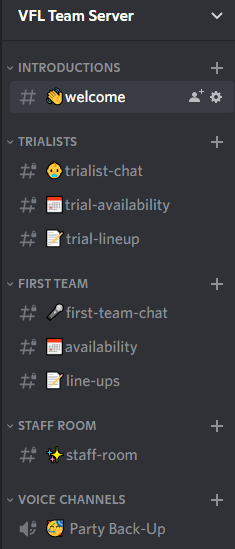
Similarly, you do the same for signed players with the 'Player' role, and 'Trialists' too. This way, everyone that joins your server only has access to the 'Welcome' channel and can't spy/cause trouble
At the bottom there as an added bonus you can see 'Party Back-Up', which is for those rare occurrences when XBOX parties go down and you want another option to communicate with your team at short notice. This channel is only able to be used by Players and Management.
Beyond that, it's nice and simple. You can customise it as you please, obviously - but it's just a little leg-up from the guys here on the site to get you going if you're technologically-challenged. Enjoy!
Since the rise in popularity in Discord, and the apparent death of Skype, I've had the idea to try and help people who may not have used Discord before (or at least not set up their own server) get underway and help keep their side organised on the VFL.
ROLES/SECTIONS:
Each Category is private, and linked to your role in the server. First thing you'll want to do is give you and your co-manager(s) the 'Management' role by right-clicking their name and selecting the role from the drop-out menu. That then will give them access to the 'Staff Room' section, where you can moan about players' performances, or lack thereof, to your hearts content.
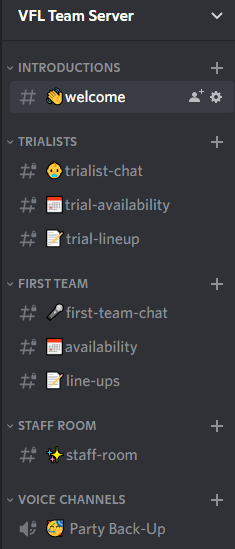
Similarly, you do the same for signed players with the 'Player' role, and 'Trialists' too. This way, everyone that joins your server only has access to the 'Welcome' channel and can't spy/cause trouble

At the bottom there as an added bonus you can see 'Party Back-Up', which is for those rare occurrences when XBOX parties go down and you want another option to communicate with your team at short notice. This channel is only able to be used by Players and Management.
Beyond that, it's nice and simple. You can customise it as you please, obviously - but it's just a little leg-up from the guys here on the site to get you going if you're technologically-challenged. Enjoy!
Last edited by a moderator:


